Billabee - workclock for teams & easy time tracker for
Billabee - workclock for teams & easy time tracker for
Take control of your time and boost your productivity with our time tracker Billabee
No credit card required

- Timer
- Timesheet
- Calendar
- Reporting
- Vacations
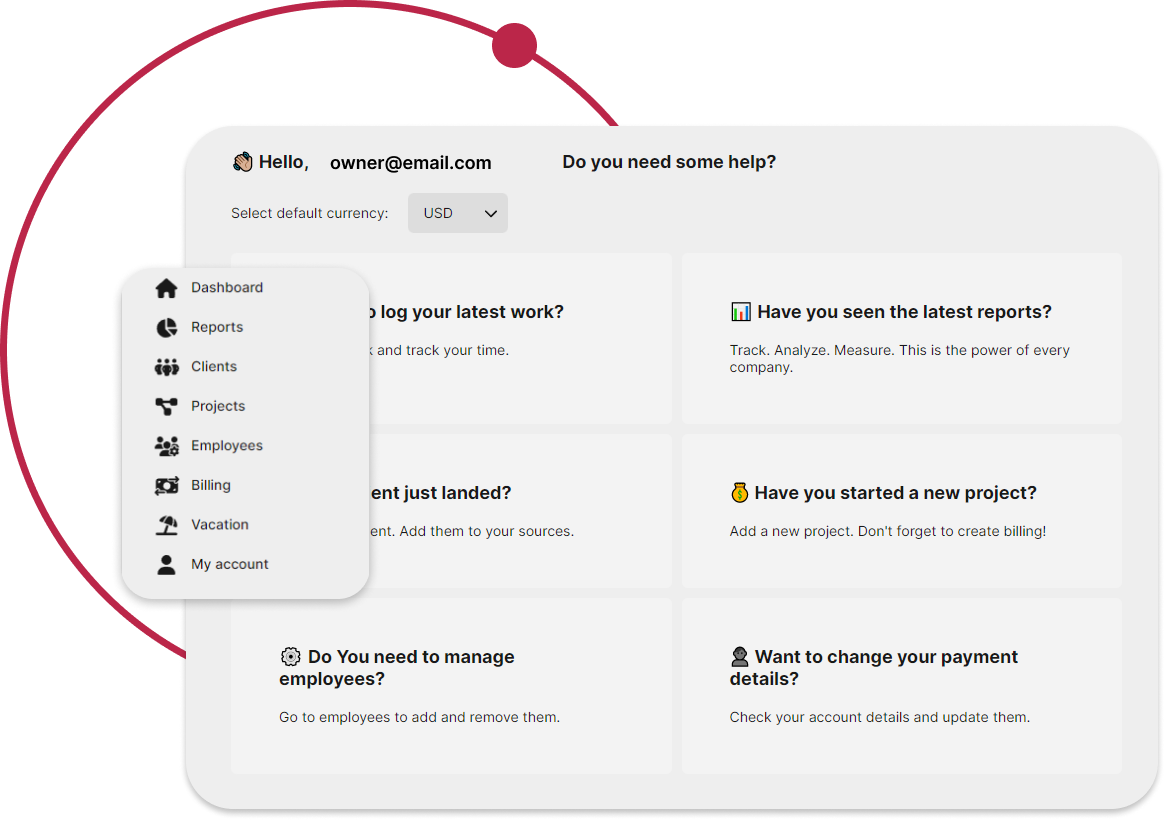
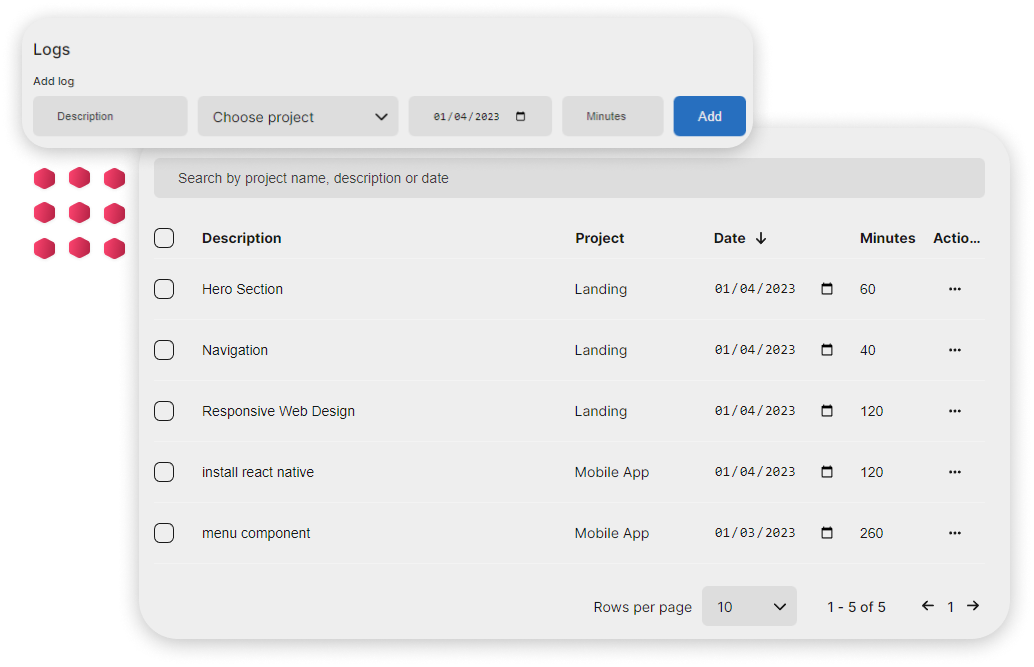
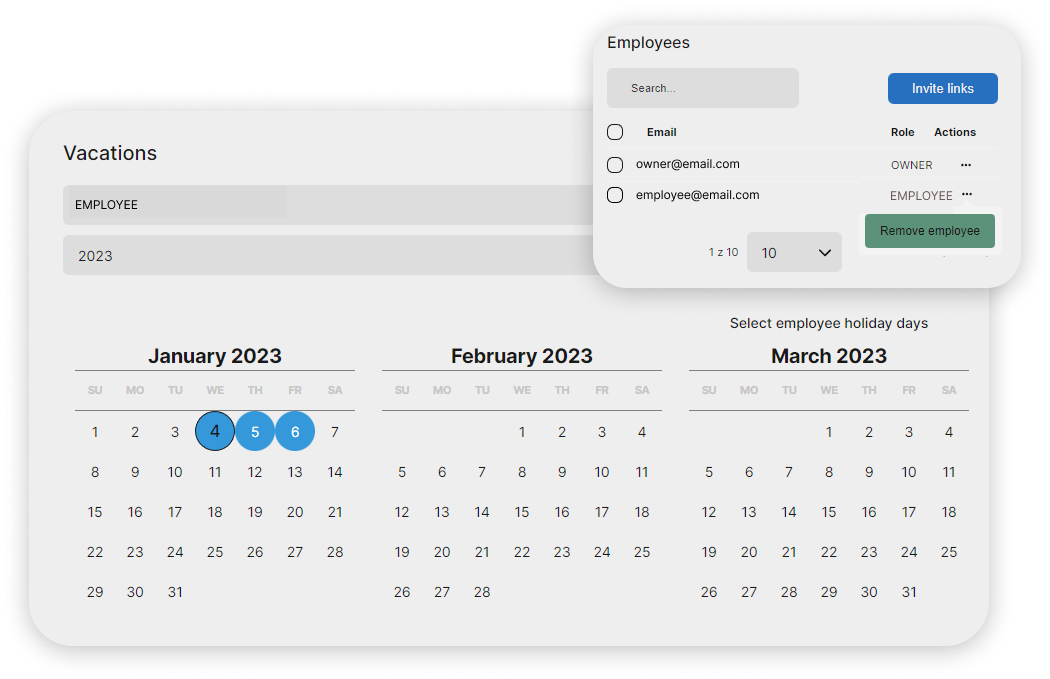
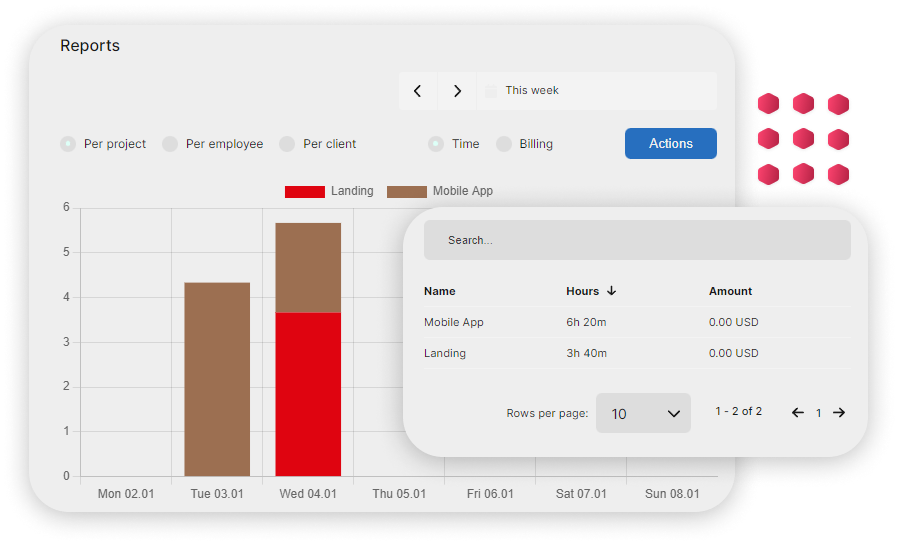
Productivity
Billabee can help you better manage your time and increase your productivity by providing an easy way to track your workflow. You can track each task you work on and the app will automatically log the time you’ve spent on that task in the reports tab. You can then browse the reports and see how you've progressed, which is essential to identify areas where you may be able to improve your time management.


Workclock
Billabee is a complete workclock app with the ability to create and track multiple projects, categorize your tasks by type or client, and set alerts and reminders to help you stay on track. It also has the ability to track your time on the go with a mobile app so that you can always log what you’re doing wherever you are. With one simple app you can now easily track your work for your employer, client, project manager or even yourself.
Simplify your time management
stay organized and on track
Improve your time management today! Use Billabee to organize your workflow and improve productability.
FREE FOREVER FOR EARLY BIRDSPricing
Pricing plans adjusted to your needs
Personal
Best for freelancers or personal use
up to 4 users
Recommended for
Freelancers and small teams who want to track their time.
Startup
Best for small-to-mid companies
5+ users
Recommended for
Startups and companies who want track workflow of their employees and teams.
Enterprise
Best for large companies
custom features
Recommended for
Large companies who want a dedicated instance or specific custom features.
How can we help you?
Read through some of the most commonly asked questions
What is Billabee and how does it work?
Billabee is a tool that helps individuals and organizations track the amount of time spent on various tasks and projects. Simply add in a project, client, task and the amount of time you’ve spent on it. The app then records the duration of the task and allows users to categorize and track their time in various ways.
Can I track time for multiple projects in Billabee?
Yes, Billabee fully supports creating and tracking multiple projects. You can switch between projects using the project dropdown menu and track your progress on each of them in the reports section.
How do I view my time reports in the app?
To view your time reports, go to the Reports tab in the app. From there, you can select the date range and project, client or employee you want to view, and the app will generate a graph showing your tracked time for that criteria. You can also use the search tab to look for reports.
How can I categorize my tasks in the app?
Billabee lets you assign your log to a client and project and add a description. You can search your logs using that criteria as well as using the date to find the logs you need.
Does the app have a mobile version that I can use on the go?
Yes, the app is available on both iOS and Android devices, and you can track your time and access your reports from anywhere you need.
Can I set a period as vacation in Billabee?
Yes, you can easily handle vacation, holidays and paid or unpaid leave in our app.
Is there a limit to the number of projects or tasks I can track in Billabee?
No, feel free to track as many projects or tasks as you need.
What about time tracking for teams?
Billabee is designed specifically to allow time tracking for teams, startups and companies. Everyone can log time using our workclock and the admin can monitor the entire organization.
How does Billabee handle billing for tracked time?
The app has a billing tab that allows you to easily create fixed or hourly billing for your work and time tracked. The billing records are also easily searchable.
Is there a limit to the number of users or team members I can add?
There is no limit to the number of users or team members you can add in Billabee, but take into consideration various plans have limitations on that.
What is smart scheduling?
Smart scheduling is a feature that allows individuals or organizations to schedule tasks, appointments, or events in an automated and efficient manner helping organize and automate the workflow.
What if I have any issues with the app?
There’s a dedicated customer support team available to assist you with any issues you may have with the app, simply email us with whatever bugs or errors you encounter and will get on it ASAP.
Here's what users think about Billabee
Message us with your review!
Start tracking your time now
Try our time tracking app for free. Sign up and start improving your time management right away with Billabee’s free trial!
FREE FOREVER FOR EARLY BIRDS